The hallmark of the Visory experience, our dedicated team of professionals provides a high degree of support for all your IT needs
Leading edge solutions that are always working to maintain the integrity of your firm’s IT backbone
Best in class security to protect your firm’s data and technology
Tips, advice, and industry insight from our team of accountants and business owners to yours.
Take your business to new heights with Visory’s flexible QuickBooks hosting solutions
The same Sage you work in every day, only better
An affordable CRM for small- and medium-sized businesses, built to support your sales, marketing and customer service needs
Revolutionize your next tax season with added efficiency and mobility
Access critical applications that are integrated seamlessly into your workflow, conveniently hosted on the same server
Access affordable enterprise-grade hosting solutions with none of the IT burden

Our dedicated professionals can be your outsourced IT team, so your internal resources don’t have to bear the burden of uptime alone.
We’ll help you develop and implement the right cybersecurity policies and protocols to keep your firm secure and in compliance with regulatory guidance
We’re here to manage your firm’s IT activity, safeguarding the integrity of your infrastructure and devices, so you don’t have to
We’ll manage your cybersecurity policies and protocols to keep your firm secure and in compliance
Security that ensures everyone granted access is who they claim to be
Educate and train your most important last line of defense – your people
Protection where people and their machines intersect
Secure access to your data. Reduce the risk of compromise, prevent cyberthreats.
A different approach to protecting emails
Secure single sign-on access for a connected world
Backup your data for business continuity and compliance
Keep everyone on the same page. Any user, every device.
Secure connections for all your users, devices and networks
Get started on a robust security plan with a WISP for your business
Protect your organization with the expertise of our Chief Information Security Officers (CISO) without having to hire a full-time resource

IRS 4557 and the FTC Safeguards Rule
Complying with state and federal privacy regulations and more
Get started on a robust security plan with a WISP for your business
Educate and train your most important last line of defense — your people.
Protect your organization with the expertise of our Chief Information Security Officers (CISO) without having to hire a full-time resource
Lorem ipsum dolor sit amet, consetetur sadipscing elitr, sed diam nonumy
Lorem ipsum dolor sit amet, consetetur sadipscing elitr, sed diam nonumy
Lorem ipsum dolor sit amet, consetetur sadipscing elitr, sed diam nonumy
Lorem ipsum dolor sit amet, consetetur sadipscing elitr, sed diam nonumy
Lorem ipsum dolor sit amet, consetetur sadipscing elitr, sed diam nonumy
Microsoft Outlook’s calendar allows users to schedule appointments, set reminders, and invite others to meetings and even share files. Some of the key features of Outlook’s calendar include:
Multiple views
Outlook’s calendar allows users to view their schedule in a variety of ways, including a day view, a week view, and a month view. You also have a board view option which allows you to create tasks and drag and drop them.
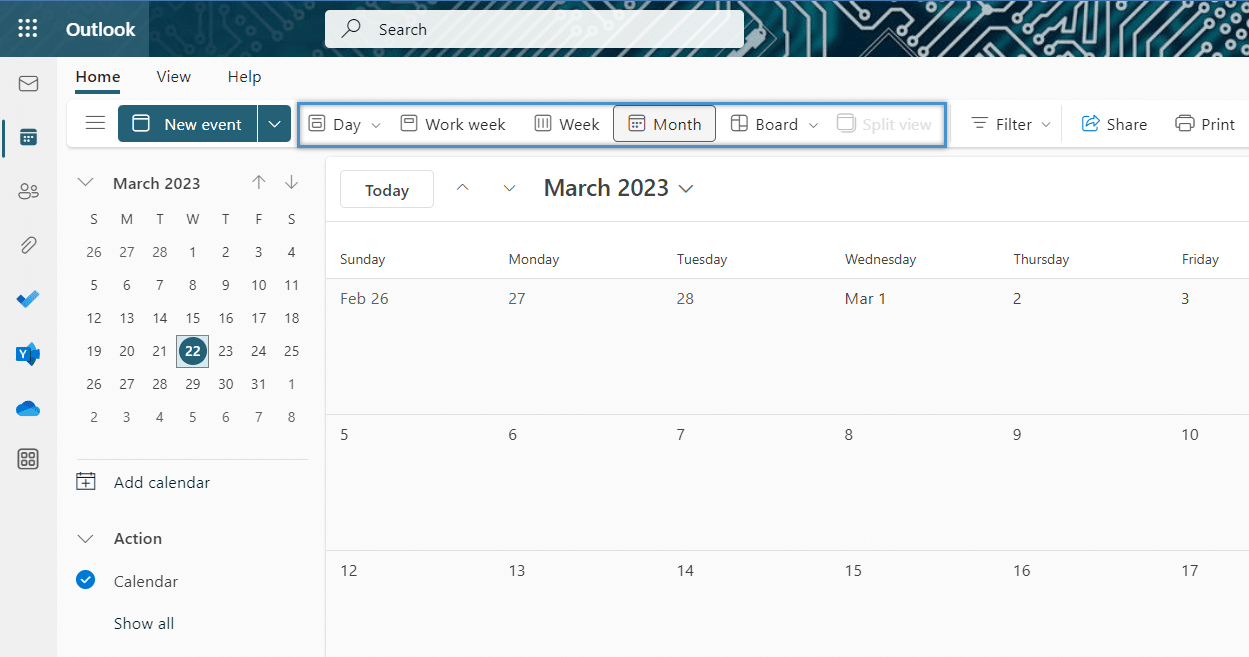
Appointment and meeting scheduling
Users can create new appointments by clicking on an open slot in their calendar and entering the details of the appointment, including the start and end time, the location, and any notes or attachments. Users can invite others to meetings by entering their email addresses and sending an invitation.
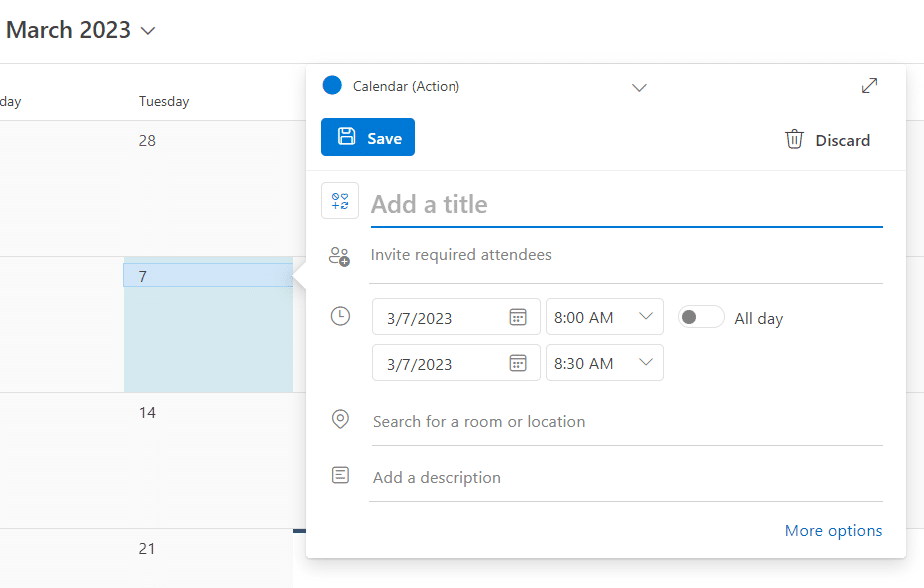
The invitation will include a link to the meeting, which the recipients can use to join the meeting at the designated time that will look like this.
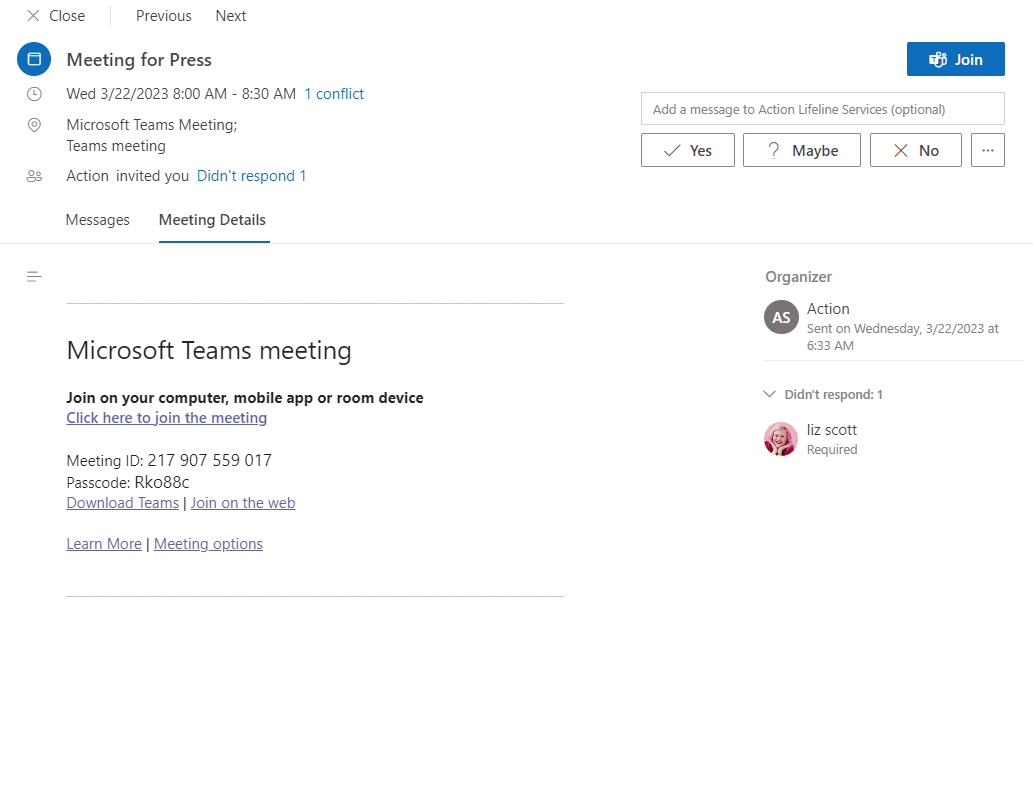
Reminders
Outlook’s calendar allows users to set reminders for appointments and meetings. Users can choose to be reminded a certain amount of time before the event, or on a specific date and time.
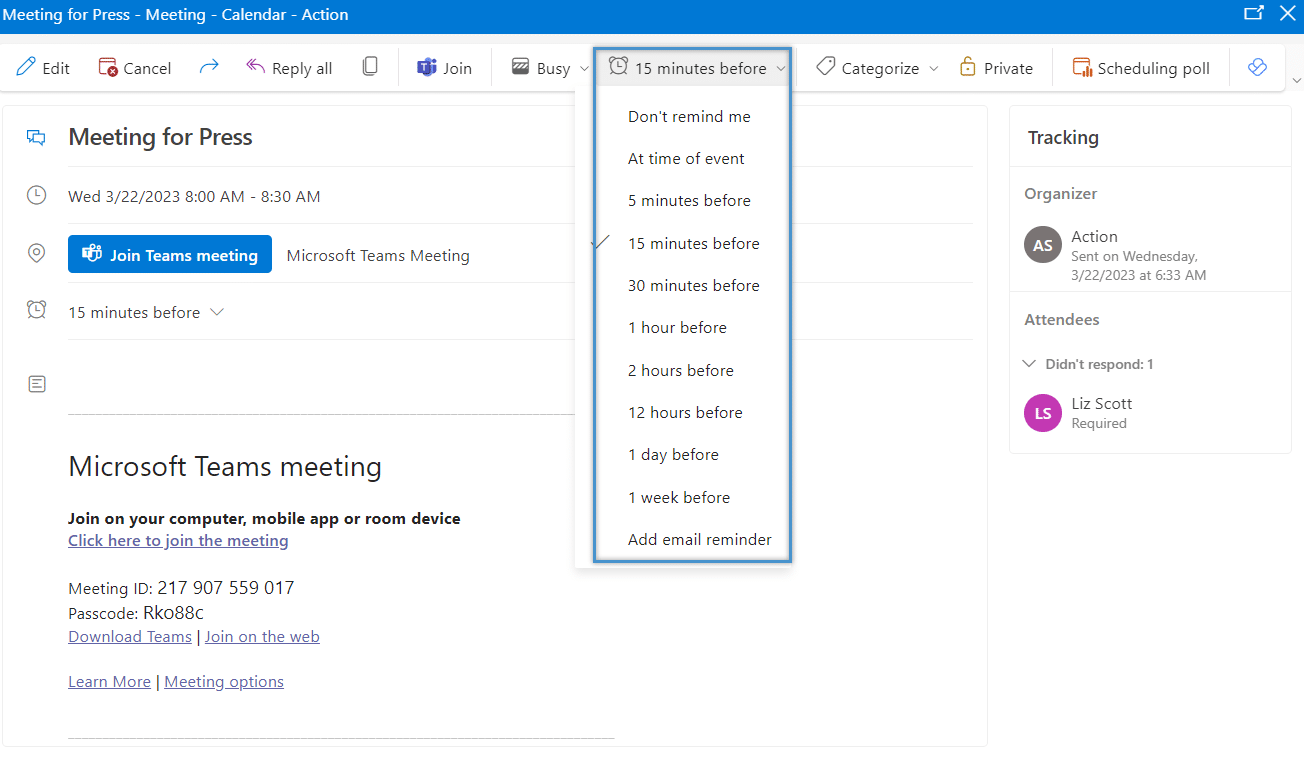
Scheduling conflicts
If a user tries to schedule an appointment at a time when they already have another appointment, Outlook will show how many conflicts you have at the scheduled time and you can open them up to see if you would like to move them. To move the appointment, you just drag and drop it to a new location on the calendar.
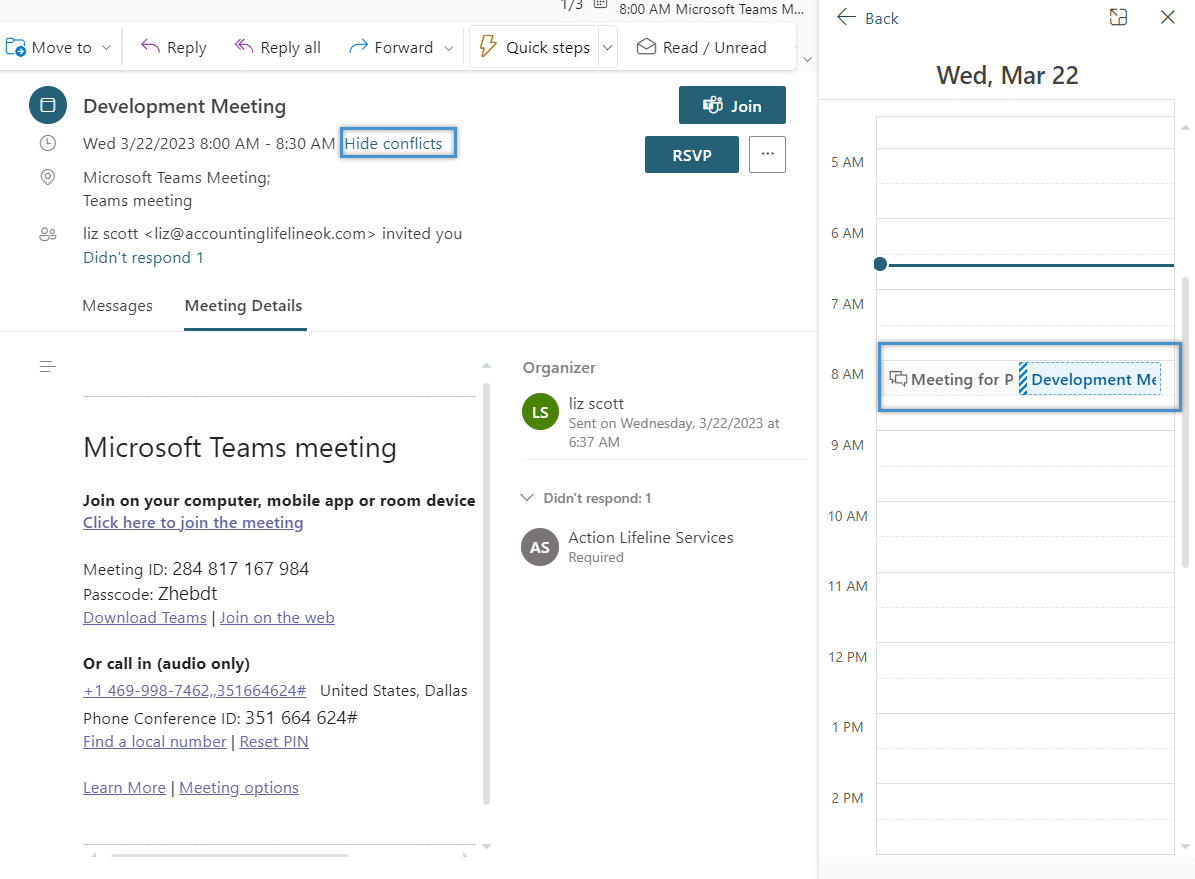
Sync with other calendars
Outlook’s calendar can be synced with other calendars, such as Google Calendar or Apple Calendar, so users can view all of their appointments in one place.
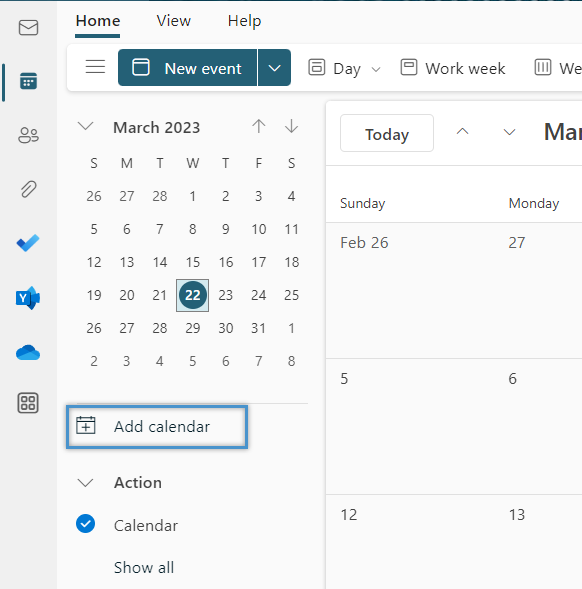
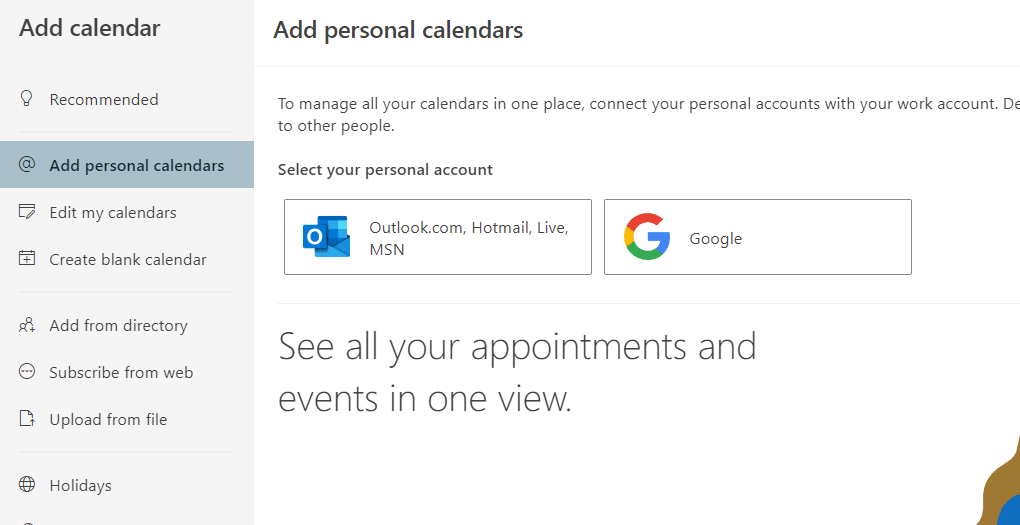
Outlook’s calendar is a useful tool for managing appointments, scheduling meetings, and staying organized. It offers a range of features that make it easy to view and manage a busy schedule.

Your Firm’s Biggest Cybersecurity Risk? YOU!

Building Security: Why Construction Firms Must Protect Their Digital Assets

The Shocking Reason Top Accounting Firms Are Winning Clients: It’s Not What You Think!
Protect Your Firm from Data Risks





